Transferring Assets: A Guide to Coinbase Pro Transactions


Intro
Transferring cryptocurrencies, especially between wallets, can feel like traversing a labyrinth for both seasoned investors and those dipping their toes in the vast pool of digital assets. The journey from Coinbase Pro to your destination wallet is not just about the act of sending; it’s also about understanding the intricate workings of the cryptocurrency ecosystem that influences your decisions.
As you navigate this guide, you’ll unearth the steps required to complete a transfer efficiently and safely, while also gaining insights into the broader financial landscape affecting these transactions. Market trends, technological innovations, and the nuances of security measures are just a few aspects on the checklist that every user should consider.
The age of decentralization and blockchain technology beckons you to grasp the true value of your assets. You’ll also find tips to avoid common errors that can lead to frustrating setbacks. With this guide, the goal is to move you toward informed asset management without the unnecessary hassle:
- Understanding transaction mechanics
- Grasping security measures
- Awareness of fees and transaction times
- Recognizing potential pitfalls
Equipped with this knowledge, you can transfer your assets with confidence, whether for personal purposes or investment strategies.
Prolusion to Coinbase Pro
Understanding Coinbase Pro is crucial when it comes to transferring your assets effectively within the cryptocurrency landscape. This platform, a well-respected entity in the realm of digital currency trading, provides users with a robust environment that helps streamline buy, sell, and transfer processes. For anyone looking at moving cryptocurrencies, knowing how Coinbase Pro operates and what features it offers can make a significant difference. Whether you’re a seasoned trader or just dipping your toes into the crypto waters, grasping the core aspects of this platform will help you navigate transactions with confidence.
What is Coinbase Pro?
Coinbase Pro is essentially the advanced trading platform created by Coinbase, designed for users who are looking for a more sophisticated way to trade cryptocurrencies. It caters primarily to professional traders while also being user-friendly enough for newcomers. Unlike its parent platform, this service offers features that allow for greater control over trading strategies and offers lower fees, making it an attractive option.
At its core, Coinbase Pro supports a wide variety of cryptocurrencies, including Bitcoin, Ethereum, and Litecoin, among others. The interface provides users with advanced charting options and tools that help in making informed trading decisions. Think of it as a bridge that connects the casual user to the more complex world of crypto trading.
Key Features of Coinbase Pro
When diving into Coinbase Pro, there are several notable features that stand out and can help enhance your trading experience:
- Fee Structure: Coinbase Pro operates on a maker-taker fee model, which can be more economical for users than standard exchange fees. This means you’re likely to save some cash while trading.
- Advanced Charting Tools: Investors can utilize a host of technical analysis tools that enhance market awareness and inform trading strategies, which can't be fully appreciated if you’re only using basic platforms.
- API Access: For developers, the ability to integrate trading interfaces through API enhances functionality, allowing for automated trading and custom strategies.
- Secure Trading Environment: Security is paramount with Coinbase Pro, as the platform employs multiple layers of security protocols, including two-factor authentication, which helps safeguard against unauthorized access.
- Variety of Order Types: Users can place various types of orders such as limit orders, stop orders, and market orders, giving traders flexibility in how they execute their strategies.
In summary, Coinbase Pro is more than just a trading platform; it’s a comprehensive tool that supports a range of trading styles and needs. By understanding its intricacies and features, users can set themselves up for success and maximize their asset management efforts in the dynamic world of cryptocurrencies. Knowing your way around the platform's capabilities can also ensure that your future asset transfers go as smoothly as possible.
Understanding Wallets in Cryptocurrency
Understanding wallets in cryptocurrency is vital when it comes to transferring assets from Coinbase Pro to other wallets. Simply put, a wallet serves as a digital storage space for your cryptocurrencies. Just like a physical wallet holds cash, credit cards, and other valuables, a cryptocurrency wallet keeps your digital currency secure and accessible. The nuances of virtual wallets hold significant implications for both security and usability. Without grasping these fundamentals, anyone venturing into cryptocurrency transfers may find themselves adrift in a sea of confusion and vulnerability.
Types of Cryptocurrency Wallets
There are several types of cryptocurrency wallets available, each tailored to different user needs and security preferences.
- Hot Wallets: These are connected to the internet. They offer easier access for trading and transferring, but come with a trade-off in terms of security. Examples include web wallets like Coinbase and mobile apps that provide high convenience but are more susceptible to hacks.
- Cold Wallets: In contrast, these wallets are not connected to the internet. They include hardware wallets like Ledger and Trezor, and paper wallets where private keys are physically printed. Cold wallets are often recommended for long-term storage because they minimize the risk of online threats.
- Desktop Wallets: Software that you download and install on your computer. While they provide more control than hot wallets, they can still be vulnerable to malware and other computer-based threats.
- Mobile Wallets: As the name suggests, these are apps on your mobile devices. They combine the accessibility of hot wallets with everyday usability, making them suitable for frequent transactions.
Choosing the right type largely depends on your personal usage patterns and comfort level with managing security. If frequent trading is your game, a hot wallet might be your best bet, whereas those who prefer to hold their assets might lean toward the safety of a cold wallet.
Importance of Secure Wallets
The crux of managing your cryptocurrency effectively lies in the security of your wallet. As cryptocurrency usage grows, so does its target on malicious actors looking to exploit vulnerabilities. Securing your digital assets is paramount for several reasons:
"Security isn't just a feature; it's a necessity in the cryptocurrency landscape."
- Risk of Theft: The cryptocurrency world is rife with stories of individuals and entities losing all their assets due to hacks and phishing scams. A secure wallet can greatly mitigate these risks.
- Control Over Your Assets: Using a secure wallet grants you greater control over private keys. Unlike exchanges, where your keys are managed by a third-party, having your own secure wallet means that only you can access your assets.
- Peace of Mind: Knowing that your assets are stored securely allows you to engage more confidently in the crypto market. This is crucial especially when planning transfers from platforms like Coinbase Pro, where inattention can lead to costly mistakes.
In the end, choosing a secure wallet is not just an option; it is an integral part of engaging in the cryptocurrency ecosystem. It is wise to continuously stay informed about the latest security practices and technologies available.
Preparing for a Transfer from Coinbase Pro
Transferring assets from Coinbase Pro to another wallet can seem daunting, especially if it’s your first time navigating these waters. However, preparing for a transfer is crucial in ensuring that the whole process goes off without a hitch. You wouldn’t want to jump into a pool without checking the water first, right? Likewise, taking the necessary preparatory steps can save you from headaches down the line.
A well-planned transfer not only enhances security but also ensures that funds reach their destination smoothly. Without proper preparation, you risk facing unforeseen hiccups that could delay your transaction or result in a loss altogether. Let’s break down the essential aspects of getting ready to send your digital assets.
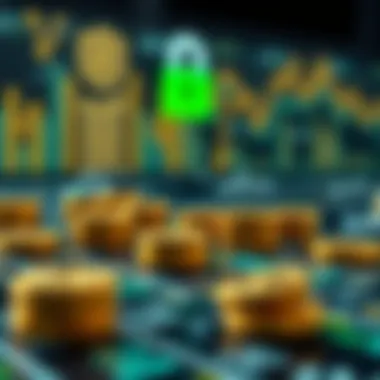
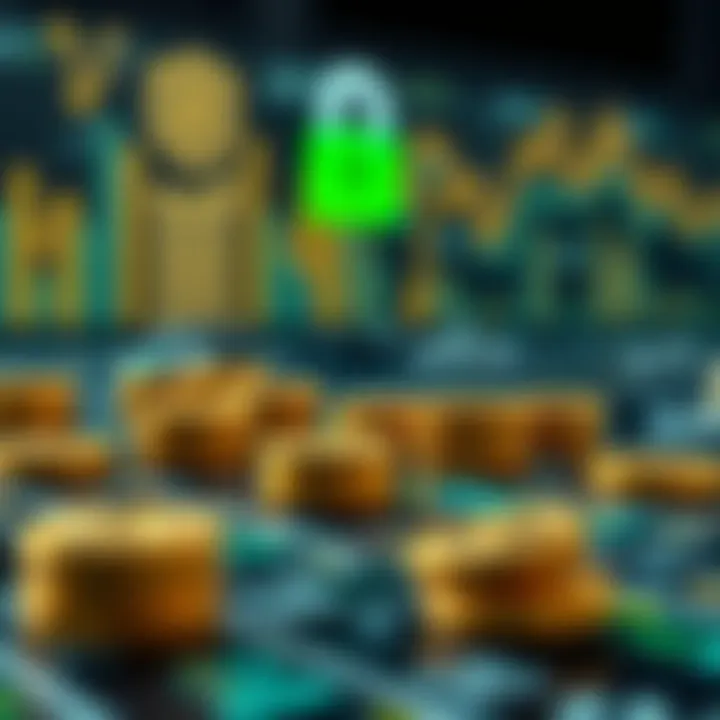
Verifying Your Account
First things first – you need to verify your Coinbase Pro account. This step is as fundamental as locking your front door before leaving the house. Before you attempt to send any cryptocurrency, ensure your account is in good standing and that all necessary verifications are complete. This usually means confirming your identity to comply with legal regulations.
To verify, log into your account. Check if any alerts or notifications pop up regarding uncompleted steps. You may need to submit documents like an ID or a utility bill to prove your address. One cannot simply skip this part; a verified account is essential to mitigate risks and protect funds during the transfer process. Mismatched identities can lead to malicious attempts, so keeping your account secure is paramount.
Ensuring Sufficient Balance
Next up, ensure you have a sufficient balance to transfer. Now, while this might seem like a no-brainer, you’d be surprised how often people overlook it. You need to not only have enough crypto but also account for any network fees that may be applicable.
Coinbase Pro typically requires a minimum amount to send, as is the case with many wallets. Before initiating a transfer, double-check the amount available. Additionally, keep in mind fluctuations in crypto value. If you plan to send, say, 0.1 Bitcoin, but the price drops drastically before sending, you might find yourself short on funds.
To avoid this unfortunate scenario, consider sending a wee bit more than you anticipate you’ll need, just in case.
Gathering the Receiving Wallet Address
Finally, you cannot afford to overlook the importance of gathering the correct receiving wallet address. Think of this step as ensuring you have the right destination before hopping on a train. Getting the wallet address correct is critical—a typo can result in funds going to the wrong recipient.
Here are a few points to consider:
- Double-check the address: Don't just copy and paste. Manually verify that every character is correct. Crypto addresses are often long and complex; even a single mistake can lead to catastrophic consequences.
- Confirm the type of wallet: Different wallets support different cryptocurrencies. Ensure that the receiving wallet can indeed accept the currency you are sending. Sending Bitcoin to an Ethereum address is akin to sending a letter to the wrong country.
- You might also consider doing a test transfer with a smaller amount first to ensure everything works as it should. It’s a little insurance policy that could save you a lot of stress.
Remember: When it comes to crypto transfers, a little preparation goes a long way. Double-checking every aspect can save you from heartache and maintain your funds securely.
Taking these preparatory steps will ensure that you're not just rushing into transactions haphazardly. Instead, you will have a calculated approach that reflects good decision-making. So, equip yourself with the knowledge in this guide, and starting your transfer will be smoother than you think.
Step-by-Step Guide to Sending from Coinbase Pro
Transferring digital assets from your Coinbase Pro account to another wallet isn’t just a procedure; it’s a critical part of managing your crypto portfolio. It allows you to maintain better control over your assets, enhance security, and utilize various wallets tailored for different purposes. However, failing to follow a systematic approach can lead to errors or potential losses. In this guide, we will break down the sending process into manageable steps that ensure a seamless transaction experience.
Accessing the Send Feature
The first step in transferring your digital assets is accessing the send feature within your Coinbase Pro account. After you log into Coinbase Pro, locate the 'Assets' section on the dashboard. Here, you’ll see a list of all your cryptocurrencies. To initiate a transfer, click on the specific asset you wish to send.
Once you’ve selected the asset, you should notice a button or tab labeled "Send" or "Transfer." This is your gateway to moving your cryptocurrencies. Keep in mind, navigating an interface might feel daunting for first-timers, yet knowing precisely where to start can save you time and confusion.
Entering the Wallet Address
Now it’s time to input the wallet address where the cryptocurrency will be sent. This part is crucial; a single wrong character or misplaced letter could send your assets into the void. Wallet addresses can be quite long, often containing both letters and numbers, making accuracy paramount. It’s wise to copy and paste the address directly from the destination wallet if possible.
Additionally, some wallets might use QR codes. If your receiving wallet provides that option, using your device's camera to scan can ensure that you're entering the address correctly—no room for human error when sending money, right?
Choosing the Amount to Send
After the wallet address is confirmed, you’ll need to specify the amount of cryptocurrency you want to send. Here, it’s beneficial to double-check available balances and confirm that you're not sending more than you hold. Depending on your strategy, you might want to send all or part of your holdings. Be mindful of the fees associated with the transaction and consider whether it’s worth sending a smaller amount or waiting until market conditions are more favorable.
Remember: Always account for transaction fees that will be deducted from your sending amount. It’s easy to overlook, but it can impact how much of the actual asset reach the intended wallet.
Reviewing Transaction Details
Before you finalize the transaction, take a moment to review the details you’ve entered. This includes the wallet address, the amount, and the type of asset being sent. This step can’t be underestimated; take your time to ensure everything looks right. Coinbase Pro typically presents a summary of your transaction, including the fee that will be charged.
If everything is correct, it’s time to proceed. If you spot any errors, correct them now—once you hit send, there’s usually no going back.
Initiating the Transfer
Once you’ve confirmed that all the details are accurate, you can officially initiate the transfer. Clicking the "Send" button will prompt a confirmation dialog, asking if you’re sure you want to proceed. After confirming, the transaction will be queued for processing. Depending on network conditions and the cryptocurrency being sent, the confirmation can vary. Patience is key during this step; use this time to track your transaction if the platform provides that option.
After Sending: What to Expect
Once you've clicked that send button, a whole set of procedures kicks into gear. Knowing what happens next can make all the difference to your peace of mind. This section dives into the vital elements that follow a transfer, shedding light on two key areas: transaction confirmation and understanding transaction times. Both are essential to ensure your assets arrive safely at their destination and help you navigate the sometimes murky waters of cryptocurrency transactions.
Transaction Confirmation


Transaction confirmation is often the first thing that comes to mind after initiating a transfer. It's like waiting for a green light at a busy intersection; you want to be sure that everything is moving smoothly before you proceed. When you send assets from Coinbase Pro, the transaction will enter the network for processing. Here’s why confirmation is so significant:
- Verification of Success: A confirmed transaction means that it has been successfully recorded on the blockchain, affirming that your assets are on their way to the intended wallet. Until that confirmation pops, it might as well be on a metaphorical bus that’s stuck in traffic.
- Reduction in Anxiety: If you understand the confirmation process, it helps stave off the nagging fear that something went awry. Seeing that confirmation pop up on your dashboard provides that sweet reassurance, akin to getting a thumbs up from a trusted friend when trying something new.
- Tracking Your Transaction: Most wallets and platforms provide a reference ID or a transaction hash, allowing you to track its status. This is as good as having a GPS tracker on your wayward package; you can see exactly where your transaction is in the queue. You can use sites like Etherscan.io or Blockchain.com to find out more about your transaction's status.
"Confirmation gives you the peace of mind that every investor seeks after a transaction. It acts as your receipt."
Understanding Transaction Times
Transaction times can vary significantly based on a multitude of factors. You may find yourself pondering: "Why is it taking so long?" Understanding these delays is crucial:
- Network Congestion: During peak usage times, networks can become congested. Think of it as rush hour traffic—lots of cars trying to squeeze through a narrow path. Typically, Ethereum or Bitcoin networks may experience such congestion, causing slower confirmation.
- Transaction Fees: The fees you’ve set for your transaction can impact how quickly it is confirmed. A higher fee may incentivize miners to process your transaction faster, while a lower fee might leave you waiting longer in the queue.
- Type of Transaction: Different types of transactions might also have varying times for confirmation. For instance, a simple transfer between wallets generally confirms faster compared to a complex smart contract interaction.
To gauge how long you might expect to wait, refer to the average transaction times available in your wallet or through resourceful sites like blockchain.com or bitinfocharts.com. Having this knowledge equips you to plan accordingly.
In closing, being aware of the confirmation process and what influences transaction times enhances your overall crypto experience. It instills confidence and ensures that once you hit send, you know what to expect as your assets journey into the digital ether.
Common Issues and Solutions
When transferring assets from Coinbase Pro to another wallet, several common hurdles can arise. Understanding these potential issues and having solutions at your fingertips not only expedites the process but also provides peace of mind for your transactions. Whether you're a seasoned trader or just stepping into the crypto world, being prepared for these challenges can make a significant difference.
What to Do if the Wallet Address is Incorrect
One of the most critical aspects of transferring crypto assets is the wallet address. It's akin to the mailing address for sending a package; if it's incorrect, the package could end up anywhere, or worse, be lost. If you realize you've entered the wrong address after initiating a transfer, first and foremost, maintain your composure, as chances of recovery largely depend on various factors.
- Immediate Steps: If you catch the mistake before the transaction has fully processed, you might have a window to cancel the transfer via Coinbase Pro. However, this is not always guaranteed. Check the withdrawal status immediately.
- Post-Transaction Recovery: If the transaction is already completed, recovery becomes more complex. Depending on the type of wallet the crypto was sent to, recovery might be possible. For instance, if sent to a wallet that you own, you can potentially retrieve your funds. On the other hand, if it's an address associated with someone else's wallet, you likely won't have any recourse.
Important Note: Always double check, and perhaps even triple check, wallet addresses before sending. Consider using QR codes to minimize the risk of human error.
Handling Delayed Transactions
Experiencing delays in cryptocurrency transactions can be frustrating. Unlike traditional banking, where delays may arise from human error or system outages, crypto transactions can be delayed due to network congestion. Several factors contribute to these hang-ups:
- Network Congestion: High demand can overwhelm the network, especially during peak trading hours. This can lead to longer confirmation times for transactions.
- Transfer Fees: If you opt for lower fees, your transaction may take longer to get prioritized by miners. Higher fees usually lead to quicker processing times.
Ways to Address Delays:
- Patience is Key: Often, transactions may take longer than anticipated, but they often process eventually. If your transaction shows as 'pending,' it may still confirm shortly.
- Track Your Transaction: Use a blockchain explorer to monitor the progress of your transaction. Input your transaction ID to see its current status.
- Adjust Fee Settings: When withdrawing, always select an adequate transaction fee to ensure timely transfers, especially during heavily trafficked periods.
Resolving Security Concerns
Security has become a significant concern in the cryptocurrency realm, given the rise in hacking incidents and scams. Ensuring that your transfer remains safe is non-negotiable. Here are best practices:
- Two-Factor Authentication: Always enable two-factor authentication (2FA) on your accounts. This extra layer of security can prevent unauthorized access even if your credentials are compromised.
- Recognizing Phishing Attempts: Be skeptical of emails or messages requesting wallet addresses or prompting you to validate transactions. Always check the sender's email address.
- Software and Wallet Security: Keep your wallets and devices updated regularly. Use reputable wallets known for their security features, such as hardware wallets which keep your assets offline.
- Educate Yourself: Staying informed about the latest security threats is crucial. Consider resources like Coinbase's Security Center for up-to-date advice.
By addressing these common issues proactively, you can navigate the complexities of transferring assets with confidence. Always prioritize accuracy, patience, and security in your transactions for a smoother crypto experience.
Fee Structure and Its Implications
Understanding the fee structure is like getting the lay of the land before embarking on a journey. When transferring assets from Coinbase Pro to another wallet, the fees can make a significant dent in your transaction. Not just a minor detail, the fee structure ultimately affects the choice stakeholders make, be it developers, investors, or analysts. Knowing how fees work would help one plan better, making the actual transfer process as smooth as butter.
Understanding Coinbase Pro Fees
Coinbase Pro has become synonymous with transparency, particularly regarding fees. Here’s the crux: there are two main types of fees associated with trades—maker and taker fees. A maker fee is applied when you place an order that adds liquidity to the order book. On the other hand, a taker fee is charged when you match an existing order, thereby removing liquidity from the market.
These fees are generally tiered based on your trading volume, which means that frequent traders can benefit from lower rates. It is worth noting that fees vary depending on the market's conditions, so keeping an eye on these elements is a prudent approach. Moreover, it's important to be aware that transferring cryptocurrency out of Coinbase Pro incurs a different fee, referred to as a network fee. This fee is variable and typically reflects the congestion on the blockchain at that moment. Missing this could lead to unexpected costs, and nobody's got time for that!
In brief:

- Maker Fee: Lowered for orders that add liquidity.
- Taker Fee: Applied when orders are fulfilled from the existing order book.
- Network Fee: Associated with sending cryptocurrency out to an external wallet.
Understanding these types can save you money in the long haul.
Comparative Analysis of Wallet Transfer Fees
When comparing wallet transfer fees, it’s prudent to step back and see the broader chessboard before making any moves. Different wallets, whether software wallets, hardware wallets, or custodial wallets, offer varying fee structures. In general, custodial wallets, such as those linked to exchanges, might charge fewer fees for internal transfers. However, they often impose higher fees when sending assets to external wallets, capturing fees for liquidity purposes.
On the flip side, hardware wallets like Ledger or Trezor may not charge any fees when sending assets, but you often have to account for the network fee or miner fee for transaction confirmation on the blockchain. You can't sidestep that one.
Here's a quick overview of some typical wallet fee structures:
- Custodial wallets: Generally charge for external transfers but may offer free internal transactions.
- Hardware wallets: Susceptible to network fees but do not impose additional charges for sending out.
This analysis jumps into the nitty-gritty of costs, ultimately guiding users toward making judicious decisions in real time. Knowing what each option entails helps mitigate the risk of incurring unwanted charges, which can clearly affect one’s bottom line. An informed user is a successful user, plain and simple.
"A penny saved is a penny earned"—and in crypto, even a fraction of a fee can set your investments on different trajectories.
Security Best Practices
When it comes to handling cryptocurrencies, the adage "better safe than sorry" rings truer than ever. Security best practices are the cornerstone of effective asset management, especially during transfers from platforms like Coinbase Pro to external wallets. With the rise of digital currency, securing your assets is not just an option; it's imperative. Understanding the most effective methods to safeguard your investments can help mitigate risks and streamline transactions.
Using Two-Factor Authentication
Two-Factor Authentication (2FA) adds an essential layer of security to your Coinbase Pro account. It acts like a double lock on your door that keeps unwanted guests out. With 2FA, it requires not just your password but also a second form of verification. This might be a text message, email, or an app-generated code.
- Setting Up 2FA: Enabling 2FA is straightforward. You typically just go to your account settings, find the security settings, and follow the prompts.
- Benefits: One of the primary advantages of using 2FA is that even if someone manages to get hold of your password, they won't be able to access your account without that second piece of information.
- Regularly Update Your Options: Change your backup codes and regularly review your 2FA options. Don’t stick with the same methods perpetually.
Implementing 2FA is like having your cake and eating it too; it provides you with robust security while maintaining ease of access.
Recognizing Phishing Attempts
Phishing attempts are almost as prevalent as cryptocurrencies themselves. The purpose here is straightforward: trick you into giving away sensitive information or access to your accounts. These fraudulent schemes can take various forms, including emails, text messages, or deceptive websites that look like legitimate platforms.
- Identify Red Flags: Look for misspelled URLs or emails, as these are often signs of phishing. If you receive a request for your credentials that seems out of the blue, double-take before taking action.
- Never Click and Give: Be wary of clicking links in any unsolicited messages. A common tactic is to create urgency—offering a limited-time deal, which is a tactic designed to cloud your judgment.
- Verify Directly: If you feel uneasy about any communication, it’s always best to verify by logging directly into your Coinbase Pro account rather than clicking any links from emails or texts.
Staying vigilant against phishing attempts is vital. Awareness is your best defense, keeping your assets safe from those with ill intentions.
Keeping Software Up-to-Date
Keeping your software current may sound like a routine task, but it holds great significance in the cryptocurrency world. Outdated software can expose you to vulnerabilities that hackers often exploit. Think of it like a rusty lock that can be easily picked.
- Regular Updates Are Key: Ensure that both your wallets and your devices are equipped with the latest software updates. This is crucial in patching security loopholes that can be damaging.
- Automatic Updates: If possible, enable automatic updates on your devices and wallets. This ensures you don’t miss any crucial patches while you're busy focusing on other investments.
- Backup Your Wallets: Regularly backup your wallet information and settings to avoid losing access in case of hardware failure or software issues.
In keeping software up-to-date, think of your financial security as a program that requires maintenance. Like a well-oiled machine, it runs better when it’s kept in top shape.
"The best way to protect your crypto assets is to adopt robust security measures from the start."
Securing your assets during transfers is fundamental. By employing two-factor authentication, remaining alert to phishing attempts, and ensuring your software is always current, you are paving the way for a safer cryptocurrency journey.
End
In this digital age, the ability to transfer assets securely and efficiently from Coinbase Pro to an external wallet is of utmost importance. This guide has not only provided a roadmap for conducting such transfers but also emphasized the essential security precautions one needs to take to safeguard their investments.
Recap of Key Takeaways
- Transferring assets is a straightforward process when you are clear on the necessary steps: verifying your account, checking your balance, gathering the receiving wallet address, and finally, initiating the transfer.
- Security cannot be compromised — using tools like two-factor authentication and keeping your software updated are critical for risk mitigation.
- Understanding transaction fees and times can prevent unpleasant surprises and lead to a more seamless experience.
- Knowledge of common issues and their solutions can prepare users to handle uncertainties smoothly.
"In the world of cryptocurrency, knowledge is your best asset. Equip yourself wisely."
Encouragement for Informed Transactions
Encouraging informed transactions means being proactive about your choices. Remember that in the realm of cryptocurrency, one small mistake—like entering an incorrect wallet address—can be costly. Taking the time to deeply understand the process can save you time, money, and stress down the road. Also, continually educating oneself on emerging trends in the crypto space not only sharpens your skills but also empowers your decision-making. Properly managing your cryptocurrency assets can pave the way for better investment avenues, ensuring that you’re not just chasing trends but making wise, calculated decisions based on solid information. Stay updated, stay smart.



