Download Electrum: Your Complete Guide to Setup


Intro
The digital landscape of finance is ever-evolving, and with it, the tools we use to navigate this realm also shift. Among these tools, Electrum stands out as a preferred option for managing Bitcoin, lauded for its speed and security. Understanding the ins and outs of downloading and utilizing Electrum can give both newcomers and seasoned veterans a significant edge in cryptocurrency management.
In this comprehensive guide, the discussion will unfold to cover essential aspects such as installation procedures, security features, and troubleshooting strategies. Moreover, we will delve into Electrum's broader significance within the cryptocurrency ecosystem, providing insights that can enhance your experience with this trusted wallet.
"Knowledge is the engine that drives effective participation in the ever-complex world of digital currencies."
As we embark on this journey, expect to gain valuable know-how that will enable you to engage with Electrum, ensuring a secure way to handle your digital assets.
Foreword to Electrum
In today’s fast-paced digital world, understanding the tools that manage cryptocurrency is crucial. Electrum stands out in the sea of Bitcoin wallets, making it essential to grasp its core aspects. This section delves into Electrum’s functionality, advantages, and its significance in managing one of the most volatile assets—Bitcoin.
What is Electrum?
Electrum is a lightweight Bitcoin wallet that has been around since 2011, providing users with a way to store, send, and receive their Bitcoin securely. Unlike full clients, it doesn't download the entire blockchain, which makes it fast and easy to use for both newbies and seasoned users. Electrum is a client-side wallet, meaning that private keys never leave your device. This feature is paramount for ensuring the safety of your assets, preventing unauthorized access.
Key Features of Electrum
Electrum’s features are what help it shine in a crowded marketplace. Understanding these characteristics helps users leverage its capabilities effectively.
Lightweight Wallet
One of Electrum's standout qualities is that it's a lightweight wallet. That means it doesn’t require the massive disk space that full nodes need. Instead, it connects to remote servers to manage transactions. This characteristic significantly reduces the time it takes to set up the wallet and retrieve data.
The benefit of this setup is straightforward: you don’t have to spend time waiting for the blockchain to sync, making it a popular choice for those who want to see their balance and complete transactions quickly. However, this also means relying on external servers, which could be a potential concern for privacy seekers who prefer greater control over their data.
Private Keys Management
Next on the list is Private Keys Management. One of Electrum's core functionalities is how it handles private keys. Users manage their keys locally on their devices, which adds an additional layer of security. When users create a new wallet in Electrum, they generate a seed phrase that can be used to recover their wallet if they ever lose access.
This is a vital feature since it ensures that the users maintain ownership of their keys, which is the bedrock principle of cryptocurrency security. However, it also comes with the responsibility of safeguarding that seed phrase; losing it could mean losing access to one’s funds entirely.
Custom Transaction Fees
Electrum also provides users with the flexibility of Custom Transaction Fees. Unlike many wallets that automatically set transaction fees based on network conditions, Electrum allows users to manually adjust fees. This feature is particularly beneficial during times of network congestion, allowing users to choose between faster transactions with higher fees or slower ones that are more economical.
By enabling this level of customizability, users can make informed decisions, which is crucial for effective financial management. However, miscalculating fees could lead to transaction delays or additional costs, so it’s essential to strike a balance depending on urgency.
Overall, these core features solidify Electrum's reputation as a reliable Bitcoin wallet. Understanding them ensures users can utilize Electrum’s full potential and engage with their cryptocurrencies with confidence.
Preparing for the Download
Before diving into the world of Electrum, it’s crucial to lay a solid foundation. Preparing for the download is not just a preliminary step; it ensures that the user possesses the right tools and understanding needed for a seamless experience. Like getting your ducks in a row before a big project, this section focuses on elements such as system requirements and version choices. Ensuring compatibility and clarity from the outset can prevent needless headaches later on.
System Requirements
When it comes to downloading Electrum, understanding the system requirements is paramount. Each operating system has its own quirks and needs, and knowing these specifics helps users avoid potential pitfalls. To run Electrum efficiently, the following requirements should be kept in mind:
- Processor: A dual-core processor is typically recommended, as it provides adequate performance for handling transactions without causing lag.
- RAM: A minimum of 2 GB of RAM is advisable. While it might be possible to run it with less, performance could suffer considerably.
- Disk Space: Users must also ensure they have enough storage space for the installation files and future updates.
By having the right system setup in place, individuals can focus on leveraging Electrum’s features rather than wrestling with technical issues. It's a bit like ensuring your vehicle is in good shape before a road trip; you wouldn’t want to be stuck on the side of the road due to unpreparedness.
Choosing the Right Version
The choice between various versions of Electrum can shape the user's experience significantly. Here, we dissect the essentials regarding Desktop vs Mobile and the critical aspect of Compatibility with Operating Systems.
Desktop vs Mobile
When it comes to choosing between the desktop and mobile versions of Electrum, understanding their intended use can make a world of difference. The desktop application is designed for users who value extensive features and detailed management of their Bitcoin assets. Its interface is often seen as more comprehensive, allowing for greater functionality.
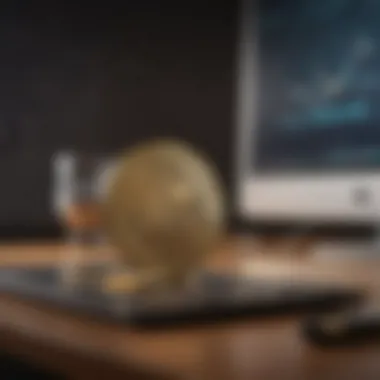

On the other hand, the mobile version caters to those who are always on the go. It’s streamlined for convenient transactions, enabling users to send and receive funds swiftly, making it an attractive option for daily transactions. Despite its advantages, the mobile version might lack some of the nuanced features available on the desktop, which can be a dealbreaker for advanced users.
Individuals must weigh convenience against functionality to find the version that suits their specific needs.
Compatibility with Operating Systems
Compatibility also plays a fundamental role in the selection process. Electrum supports major operating systems, but the experience can differ depending on what the user has at hand. Most notably, it runs seamlessly on Windows, macOS, and various distributions of Linux, which means that users across different platforms can access its benefits.
Recognizing these compatibility nuances can help avoid unexpected headaches during installation. Each operating system interacts with Electrum differently, and being aware of these unique features aids in setting realistic expectations.
Users with older operating systems might find themselves out of luck if the latest version of Electrum is not supported, which can be frustrating. Hence, ensuring that one’s system is up-to-date will not only enhance performance but also smooth out the installation process.
In summary, preparing for the download is not merely a box to tick; it’s a vital stage that can shape the overall experience with Electrum. Having a grasp on system requirements and navigating the selections between desktop and mobile options, as well as understanding compatibility, make sure users can hit the ground running when they finally install the wallet.
How to Download Electrum
Downloading Electrum is a pivotal step for anyone looking to engage with the cryptocurrency world. The process might seem straightforward, but a few considerations can save you time and trouble down the road. Getting this right is crucial for ensuring a smooth experience with your digital assets. Plus, knowing where to go and what steps to take can give you confidence in managing your Bitcoin securely.
Official Website Navigation
First thing's first: it’s vital to download Electrum from its official website to avoid any potential security pitfalls. The official site is the place where you can guarantee the software's integrity. To find this, you can start by typing "Electrum Bitcoin Wallet" into your favorite search engine, but be careful to look for the URL: electrum.org.
Once on the homepage, you’ll see various options and information related to the wallet. It’s typically front and center, but sometimes options can be a bit scattered. Here, you’ll find download options tailored to different platforms. It’s essential to familiarize yourself with the layout, as this will help you ease into the installation process.
Installation Process for Windows
For those on Windows, the installation process is pretty user-friendly. After downloading the executable file, double-click it to run and follow the prompts on your screen. Usually, it involves selecting the installation path and agreeing to the terms of service. Once installed, it’s a good practice to run the application with administrator privileges to avoid any permissions issues.
A couple of things worth mentioning:
- Make sure your Windows Defender or any antivirus software is functioning correctly. Sometimes, they might flag Electrum as a security risk, though it’s a false alarm. Adding it as an exception can often solve this.
- Always check that the version you downloaded matches the hashes provided on the Electrum website. This adds an extra layer of safety.
Installation Process for macOS
For macOS users, the download and installation of Electrum isn’t exactly rocket science. Download the DMG file from the official site, and then double-click it to open. You’ll see the Electrum icon—just drag it over to your "Applications" folder. This simplicity is one of the reasons so many appreciate Mac systems.
Once Electrum is in your Applications, remember that macOS might warn you that you’re trying to open an application downloaded from the internet. It’s just a security measure. To bypass this, control-click on the Electrum icon and select "Open" from the menu. After this, you’ll have the option to add it as an exception for future uses.
Installation Process for Linux
Linux users have a bit more flexibility, thanks to the various distributions it supports. The first step is to download the appropriate package for your system. You could opt for the AppImage, which is pretty straightforward—just make it executable and run it.
Alternatively, if you prefer using a package manager, adding Electrum's PPA (Personal Package Archive) to your system is another good method. A simple line can integrate it into your package manager:
After that, just run . This will install the latest version available in the repository, which is extremely handy for updates.
Mobile Installation Steps
For those wanting to manage their Bitcoin on the go, Electrum offers a mobile application, which is equally straightforward to set up. For iOS, head to the App Store and search for "Electrum Wallet". The same goes for Android, where you can find it on the Google Play Store.
When installing mobile versions, just keep an eye out for rogue apps. Again, it’s essential to download it from official stores. After installation, the interface is user-friendly, making it easy for both newbies and seasoned users to navigate.
In summary, whether you’re using Windows, macOS, Linux, or mobile, getting Electrum downloaded and installed is a simple yet vital process to embarking on your journey into Bitcoin management.
First Steps After Downloading Electrum
Once the Electrum wallet is downloaded and installed, your journey into cryptocurrency management truly begins. Not only has downloading the wallet made a potential gateway to the world of Bitcoin accessible, but the following first steps can significantly bolster your security and ensure a smoother experience. Getting started on the right foot means understanding how to effectively set up and utilize your wallet while keeping your digital assets safe.
Creating a New Wallet
Creating a new wallet in Electrum is straightforward but crucial to ensure a secure entry into the Bitcoin ecosystem. Here are essential steps to consider:
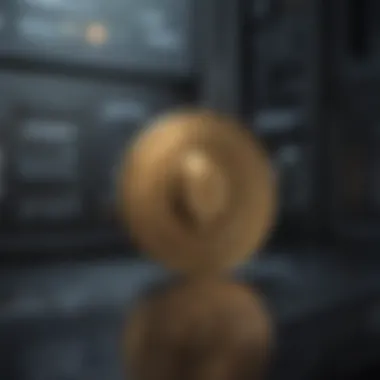

- Launch Electrum: When you first open the application, you're greeted with setup options. Choose the "Create a new wallet" option.
- Choose Wallet Type: Electrum supports various types of wallets including standard, multi-signature, and watch-only wallets. A standard wallet is a good starting point.
- Seed Phrase Generation: This is where it gets serious. Electrum generates a unique seed phrase for your wallet, generally consisting of 12 random words. This phrase is your ticket to accessing your funds. Write it down; store it in a safe place, far from prying eyes. If you misplace it, you risk losing access to your wallet entirely.
- Set a Password: After jotting down your seed phrase, you can set up a password for extra protection. Strong passwords are essential—mix upper and lower case letters, numbers, and special characters if you want.
- Confirm: You’ll need to confirm your seed phrase by entering it in the designated fields. This step ensures you’ve written it down correctly and helps you avoid rookie mistakes.
- Explore the Interface: Once the setup is complete, take a moment to familiarize yourself with the Electrum interface—check out the dashboard elements and see what resources are available.
Creating a new wallet is not just about picking a few options; it’s about establishing your digital financial environment. You’re laying the groundwork for secure transactions and effective asset management.
Recovering an Existing Wallet
If you're not starting fresh and already have a wallet, recovering it in Electrum is a critical process. Here’s a straightforward guide to ensure you regain access effortlessly:
- Launch Electrum: Open the application as you did before. This time select “I already have a wallet.”
- Input Your Seed Phrase: When prompted, enter the seed phrase associated with your existing wallet. Accuracy is key here, so take your time.
- Password Entry: If your wallet previously had a password, you’ll need to enter it. Ensure you get this right to avoid hassles.
- Confirmation of Wallet Type: Once your seed is recognized, you’ll have to confirm which type of wallet you’re recovering. Electrum will likely show you options based on what you originally set up.
- Access Your Wallet: After successfully completing the process, you’ll be brought back into the familiar dashboard where you can view your balances and transaction history.
Recovering an existing wallet may seem simple, but it’s of utmost importance to ensure the safety of your cryptocurrencies. The methods you use here should be consistent with exceptional caution; losing a seed phrase can be like losing the key to a vault.
"In cryptocurrency, seed phrases are like your golden ticket; misplace them, and it’s game over."
Navigating these preliminary steps sets the tone for your experience with Electrum. Whether creating a new wallet or recovering an existing one, understanding these processes is essential for maintaining and securing your digital assets.
Understanding Wallet Security
Wallet security is about ensuring the safety and integrity of your cryptocurrency holdings. For users of Electrum, a Bitcoin wallet known for its lightweight and user-friendly interface, understanding wallet security is crucial. After all, your private keys contain the gateway to your funds, and mishandling this information can lead to significant losses.
Importance of Private Keys
Private keys are essentially the secret codes that allow you to access and manage your cryptocurrencies. Imagine them as some sort of digital vault key; without it, no one gets in! Using Electrum means you're responsible for safeguarding these keys. If someone gains access to them, they control not just your funds but can also make alterations and transactions without your consent.
To protect your private keys:
- Store them offline: Consider using hardware wallets or paper wallets to keep your keys away from prying eyes online.
- Use strong passphrases: A lengthier and complex passphrase can thwart attempts by malicious entities trying to access your wallet.
"The importance of private keys in the world of cryptocurrency cannot be overstated; think of them as the linchpin of your financial security."
Enabling Two-Factor Authentication
Two-Factor Authentication (2FA) acts like having a strong lock on your door and requiring a second key to enter. When enabled, it adds an additional layer of security to your Electrum wallet. You may think someone can’t possibly access your account if they don’t have your phone; that’s exactly right.
When setting up 2FA on Electrum:
- Choose reliable authentication apps: Apps like Google Authenticator or Authy are popular choices to set up your second factor.
- Keep backup codes: In case you lose access to the authentication method, having backup codes handy can save the day.
Regular Backups
Backups may sound tedious, but they are akin to having a spare tire in your trunk. If something goes wrong—be it a software crash or accidental deletion—you'll be glad you took the time to create that backup. With Electrum, backing up your wallet is straightforward.
Steps for backing up include:
- Go to the wallet's settings and find the backup option.
- Save the backup file in multiple secure locations such as encrypted USB drives and cloud storage solutions.
- Regularly update your backup, especially after big transactions.
In summary, wallet security is a vital facet of using Electrum effectively. By understanding the role of private keys, enabling two-factor authentication, and insisting on regular backups, you can significantly reduce the risks associated with cryptocurrency management. Each of these actions contributes to a more secure experience, helping you sleep soundly at night knowing your investments are protected.
Navigating the Electrum Interface
Grasping the Electrum interface is essential for users looking to make the most of this Bitcoin wallet. It serves as the control center where all interactions with your digital assets take place. Understanding its layout and features can enhance your overall experience and streamline transactions. With various sections available, learning how to navigate the interface effectively will help simplify both routine and complex tasks.
Overview of Dashboard Elements
When launching Electrum, you are greeted by a dashboard that packs a lot of information into a clean and user-friendly layout. Let's break this down into its core elements:
- Balance Display: At the top, your available balance is prominently showcased, giving you immediate visibility of your holding. It helps you keep track of your financial position at a glance.
- Transaction History: Just beneath your balance, transaction details are laid out chronologically. This section shows incoming and outgoing transactions, along with their statuses. By clicking on a specific transaction, you can get detailed information—useful for keeping track of your operations.
- Toolbar: The main toolbar houses several functioning buttons such as "Send" and "Receive". These tools are accessible, enabling quick transactions. Understanding how to use these is paramount.
- Status Bar: Positioned at the bottom, the status bar indicates connectivity and synchronization. A green dot means all systems go, while any other color might hint at issues requiring attention.
It's beneficial to familiarize yourself with these elements. They provide the backbone for managing your Bitcoin efficiently. This understanding can empower users, making Electrum feel intuitive and less daunting.
Sending and Receiving Transactions


Handling transactions is a cornerstone of any cryptocurrency wallet, and Electrum simplifies this process.
Sending Transactions
To send Bitcoin:
- Navigate to the toolbar and click on the Send button.
- In the pop-up window, enter the recipient's Bitcoin address. Double-check for typos, as transactions are irreversible.
- Specify the amount you wish to transfer. The interface will automatically calculate the nominal fee based on network activity, but you can adjust this fee if you're in a hurry.
- Optionally, you can add a note about the transaction.
- Finally, hit Send and confirm the transaction.
After sending, the transaction status will show on your dashboard, providing real-time updates on confirmations.
Receiving Transactions
To receive Bitcoin, the process is straightforward:
- Click on the Receive button in the toolbar.
- You'll be presented with your Bitcoin address—this is the key to receiving funds. You can either copy this address or generate a QR code for easy sharing.
- You can also add a description for identification, making it easy to track where funds come from later.
Remind anyone sending money to verify they are using the correct address to avoid mishaps. Having a good handle on these processes ensures efficient transactions, reducing anxiety around digital currency exchanges.
Navigating the Electrum interface may take a little getting used to at first, but once you get your bearings, it becomes a robust tool for managing your Bitcoin transactions.
Troubleshooting Common Issues
Troubleshooting is a vital part of using Electrum, especially for those users who may not be as familiar with the digital wallet landscape. Electrum is robust, but even the best systems can encounter hiccups along the way. Understanding how to identify and resolve these common problems can save you a great deal of time and frustration.
When you’re dealing with cryptocurrencies, timing can be everything. If a download doesn’t go smoothly or transactions fail, it can lead to missed opportunities or larger issues with your wallet. Hence, it's paramount to recognize these common troubles and to know how to address them promptly.
Download Errors
Download errors are often the first hurdle new users stumble upon. Whether the issue stems from internet connectivity problems, a corrupted file, or server issues, these can halt progress in getting Electrum up and running. Here are a few points to keep in mind:
- Check Your Internet Connection: Before diving deep into more complicated troubleshooting steps, take a moment to assess your network. A weak connection can cause interruptions. Making sure you have a stable, solid connection can alleviate a good number of download woes.
- Verify Website Authenticity: Always download Electrum from the official website. This might sound obvious, but phishing sites exist, and downloading from untrusted sources can lead to corrupted files or malware. Make sure you are on the right domain (electrum.org).
- Look For Software Conflicts: Some antivirus programs may block downloads, mistakenly identifying them as threats. Temporarily disabling the antivirus or adding an exception for Electrum could resolve this.
In the unfortunate event that you continue encountering errors, consider looking into community forums like Reddit where users share their troubleshooting experiences.
Transaction Failures
Once you’ve bitten the bullet and successfully downloaded Electrum, the last thing you want is to run into transaction failures. Transaction failures can be particularly frustrating, especially when you know the funds are available. Below are some common culprits and solutions:
- Insufficient Fees: Electrum allows users to customize transaction fees. If the fee set is too low, miners might ignore your transaction, leading to delays. Always be mindful of the current fee market. For larger transfers, it’s worth checking fee estimators.
- Double Spending: This refers to attempting to spend the same bitcoin more than once. While Electrum has protections against this, ensuring that your transaction broadcast is firmly settled is key. If you suspect a mistake, it's better to cancel the operation if possible.
- Network Congestion: High traffic can slow down how quickly transactions are confirmed. During these busy times, patience is key. Checking network traffic can provide insights into how many transactions are vying for miners’ attention.
As always, if problems persist, reaching out on platforms like Facebook for support, or visiting relevant forums might yield further assistance.
Remember, being proactive in troubleshooting can minimize the pitfalls of digital wallet management. In the realm of cryptocurrency, awareness and readiness can make all the difference.
Culmination
In wrapping up this guide, it is essential to reflect on the various elements that encompass downloading and using Electrum, a vital player in the cryptocurrency wallet arena. This article has shed light on several aspects—from installation techniques to wallet security and troubleshooting challenges. Each part of the journey, whether you're a newcomer or a seasoned user, holds significance in developing a well-rounded understanding of Electrum in today’s evolving financial landscape.
One of the key benefits discussed is the efficiency and ease of use Electrum offers. Many wallets can feel bloated, but Electrum stands out for its lightweight nature, which translates to quicker set-ups and smoother transactions. By creating wallets with custom transaction fees, users can also ensure they are in control of their financial expenses as they send and receive Bitcoin.
Arming oneself with knowledge about wallet security is another critical takeaway. The importance of private keys cannot be overstated, as they are the linchpins in safeguarding your funds. The practice of enabling two-factor authentication and ensuring regular backups can save users from future heartache, preserving their investments with minimal hassle.
As we look ahead, contemplating the future of Electrum and cryptocurrency wallets in general is quite pertinent. The world of digital currency is on a constant move, evolving with each technological advance. Understanding these changes and their implications allows users to navigate the ever-shifting waters more comfortably.
"A well-informed user is the best safeguard against the stormy seas of cryptocurrency trading."
Recap of Key Points
- Electrum's Lightweight Design: This makes it faster and more efficient compared to many other wallets, allowing for easier transactions.
- Security Features: Understanding the critical role private keys and two-factor authentication play can help protect your digital assets.
- Installation across Platforms: The detailed steps on installation for different operating systems ensure that users can craft their ideal wallet environment with ease.
- Troubleshooting Guidance: Knowing how to address common issues aids users in keeping their operations smooth without unnecessary hiccups.
Future of Electrum and Cryptocurrency Wallets
Looking ahead, the trajectory of Electrum and similar wallets seems promising, given the prevailing trends in cryptocurrency adoption. As digital currency continues to gain ground among everyday users and institutional investors alike, the demand for reliable wallets will likely surge.
Importantly, advancements in security protocols and user interface design are significant areas where we expect to see progress. Enhancements in privacy features and accessibility will also drive the future landscape of cryptocurrency wallets. For example, the integration of more biometric security measures could become standard as technology evolves—a fascinating transition indeed.
Moreover, with the rise of decentralized finance (DeFi), wallets like Electrum may need to adapt to facilitate interactions with various DeFi protocols. This will catalyze innovations that could allow seamless swaps and liquidity provision directly from wallet interfaces.
The intersection of user needs and technological advancements will undoubtably shape how users engage with cryptocurrency wallets moving forward. By staying alert to these changes, both new and seasoned investors can position themselves effectively within this dynamic space, ensuring they derive maximum benefit while minimizing risks.



